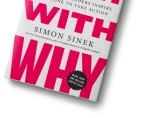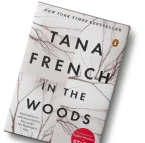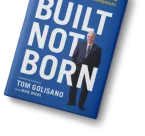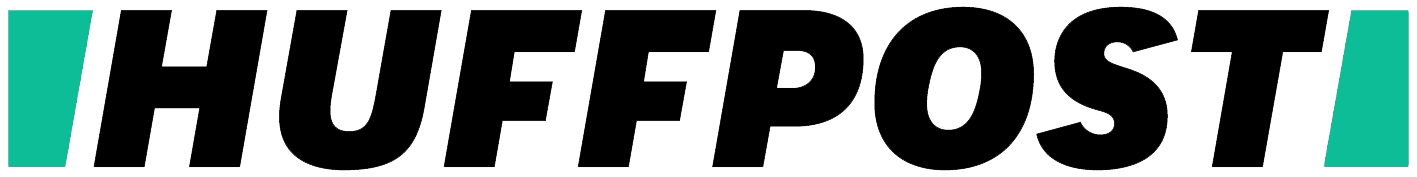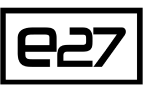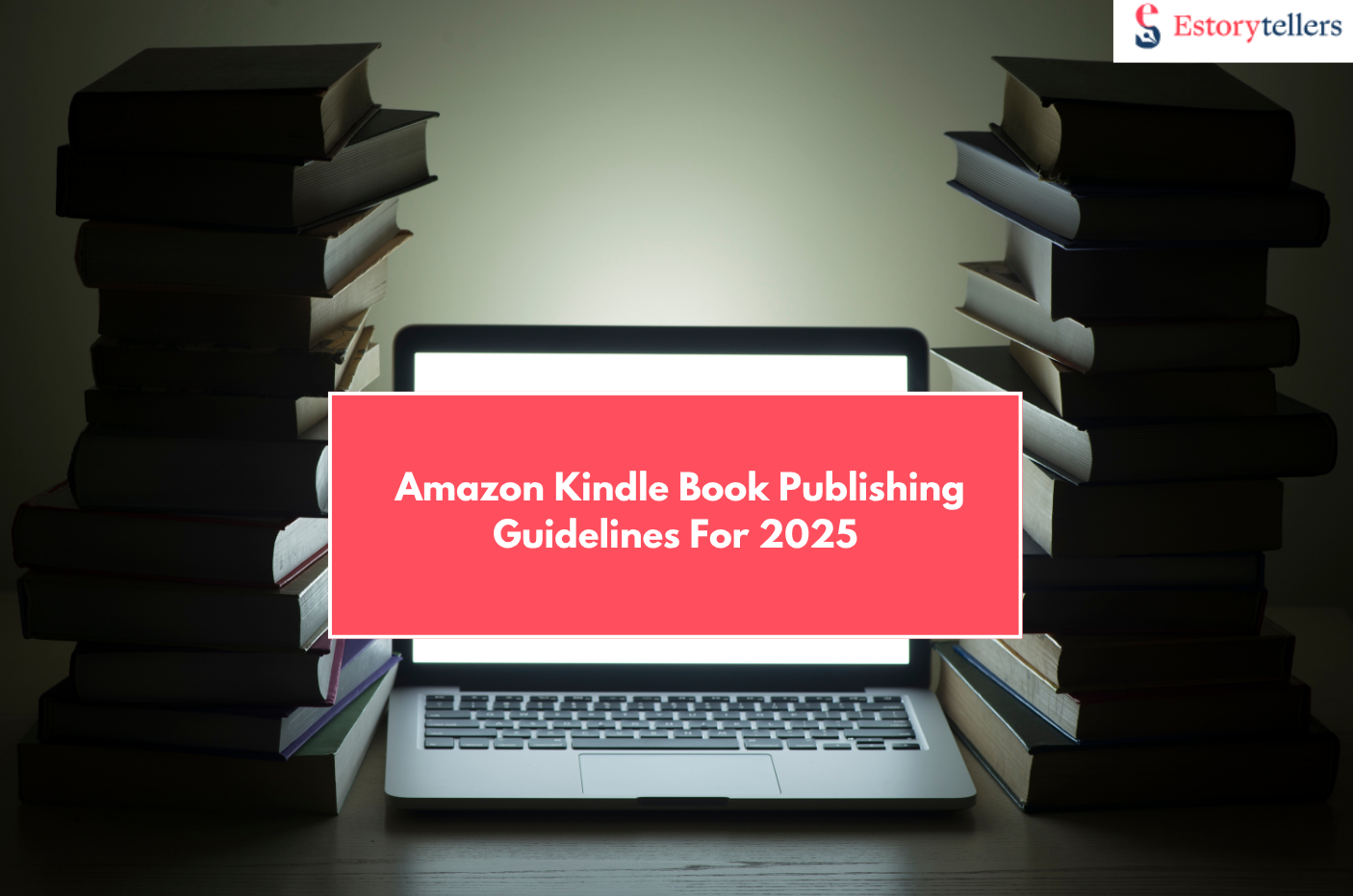
Publishing on Amazon is not about guessing rules. It is about following clear steps that help your book pass checks, load fast, and stay live. When you fulfill Amazon book publishing guidelines, your Kindle and print editions open cleanly, display well, and reach more readers.
This guide gives you every rule in one place. You will learn how to prepare your Kindle file, format your print interior, design your cover, and use the right categories and keywords. It also explains accessibility and layout choices for children’s books, so your files look professional everywhere.
Each part comes with expert notes, examples, and ready-to-use checklists built for 2025 publishing standards.
Prepared by Estorytellers, a US-based publishing team that has supported over 200 successful Kindle and print book launches. The team includes experts in compliance, digital production, print layout, design, accessibility, and children’s content.
Publish Your Book on Amazon
Estorytellers helps authors create, format, and publish books on Amazon Kindle with professional guidance and ease.
KDP Content Rules: What’s Allowed and What Can Get You Taken Down
Core Policy Pillars
Amazon’s content guidelines are very clear. Before you upload a book, you must confirm that every part of your file belongs to you or is licensed properly. That includes text, images, fonts, and data. If something in your book comes from another creator, keep a written record of permission or license proof. This protects your account and avoids policy violations later.
Metadata honesty matters just as much. Avoid using competitor names, trending brands, or irrelevant words in your title or subtitle. Misleading series claims or overstuffed keywords are common reasons for rejection. Each word in your metadata should help readers find your book for the right reasons.
Sensitive or regulated content is another key area. KDP reviews all books for accuracy, age suitability, and regional compliance. Make sure children’s books are marked correctly with the right age and reading level. For nonfiction or educational works, review factual claims before uploading.
Before-You-Upload Compliance Pass
Before you hit “Publish,” walk through one clean pass of your entire file. Check the following:
- Proof of Rights and Permissions: Keep digital copies of all licenses and permissions.
- Disclaimer Language: Add appropriate disclaimers for medical, financial, or advice-based books.
- Clean Front and Back Matter: No deceptive endorsements or unrelated links.
- Subtitle and Series Accuracy: Match the title and subtitle exactly across Kindle and print.
This step prevents your book from being flagged, delayed, or suspended after going live.
Compliance Lead: “Most takedowns come from metadata issues. If your title and permissions are clean, your book stays live.”
KDP Content Compliance Checklist
| Section | Item | Status | Notes |
| Rights & Permissions | Proof of ownership or license for all text/images/fonts | ✅ / ❌ | Upload permission emails or license files |
| Metadata | Title/subtitle accuracy | ✅ / ❌ | Must match across Kindle and print |
| Metadata | Series naming consistency | ✅ / ❌ | Avoid misleading numbering or false series claims |
| Description | Honest and accurate | ✅ / ❌ | No keyword stuffing or misleading promises |
| Keywords | Relevance and appropriateness | ✅ / ❌ | Only use terms that match book content |
| Sensitive Content | Age/Category appropriateness | ✅ / ❌ | Check children’s rating, regulated topics |
| Disclaimers | Required legal or factual disclaimers | ✅ / ❌ | E.g., medical advice, financial guidance |
| Front/Back Matter | Clean and non-deceptive | ✅ / ❌ | Remove unrelated links or misleading info |
This checklist keeps you aligned with current Amazon book publishing requirements and makes future uploads faster.
Case Study: A Flagged Memoir That Got Cleared
A US author published a personal memoir that was briefly flagged for “potential trademark misuse.” The issue came from a tagline in the subtitle that matched a registered slogan. After working with Estorytellers, the author submitted proof of original writing and permission emails for quoted content. The subtitle was updated, and the memoir was restored within 48 hours. The clean metadata now helps the book maintain a consistent ranking without further review.
Affordable Amazon Publishing
We offer budget-friendly Amazon publishing packages without compromising on quality or professionalism.
Kindle File Prep: Reflowable EPUB vs Fixed-Layout
Choose the Right Format
Most text-heavy books, like nonfiction or fiction, should use reflowable EPUB. This format adapts to different screen sizes and keeps the file size small. Fixed layout is best for picture books, illustrated guides, or complex textbooks. Choosing the correct format prevents formatting issues on Kindle devices and apps.
Technical Must-Haves
- Valid Table of Contents: Ensure all headings link correctly.
- Semantic Headings: Use H1, H2, H3 tags for structure.
- Embedded Licensed Fonts: Avoid missing fonts or substitutions.
- Optimized Images/DPI: Compress without losing quality; high DPI for illustrations, moderate for text.
- Footnotes/Endnotes: Verify links and pagination.
- Testing: Preview on multiple devices to check TOC, line breaks, and overflow issues.
Best Practices
- Always validate EPUB files before upload.
- Fix warnings or errors flagged by Kindle Previewer.
- Reflowable format improves accessibility, making text scalable for visually impaired readers.
Read Our Guide: Which Book Format Sells More? EPUB vs. MOBI vs. PDF?
Quote
Digital Production Lead: “Pick reflowable unless your design demands fixed. Accessibility and file size will thank you.”
Kindle File Decision Tree
| Layout Complexity | Images Per Page | Interactivity | Accessibility Goals | Recommended Format | Export Path |
| Text-heavy | Low (0-2) | None | Standard | Reflowable EPUB | Export KPF |
| Mixed text + images | Medium (3-10) | Low | Moderate | Reflowable EPUB | Export KPF |
| Illustrated / Picture book | High (>10) | High (audio/video) | Full | Fixed-layout EPUB | Export KPF or PDF |
| Complex textbook | High + tables/diagrams | Medium | Full | Fixed-layout EPUB | Export PDF for print |
Mini Case
A recipe book originally fixed-layout was switched to reflowable with styled callouts. File size reduced by 60%, and readability improved on mobile devices, resulting in better preview experience and faster upload approval.
Print Interiors: Specs that Pass on the First Try
Layout Fundamentals
Correct print interiors are crucial for Amazon book publishing requirements and professional presentation. Key considerations include:
- Trim Sizes: Common options are 5×8, 5.5×8.5, 6×9 inches. Select based on genre, page count, and reader expectations.
- Margins and Gutters: Ensure proper space for binding; adjust for page count and trim size.
- Running Heads / Folios: Include book title, author name, and page numbers consistently.
- Hyphenation and Orphans/Widows: Avoid awkward breaks and maintain clean paragraphs.
- Image Placement: Ensure alignment, resolution, and bleed as needed.
- Export Format: PDF/X is preferred; keep grayscale or color as intended; use rich black for sharper text.
Proof Discipline
- Always order a print proof before final submission.
- Review trim tolerance, line breaks, image contrast, and figure captions.
- Confirm page count matches spine calculation to prevent misaligned covers.
Quote
Print Production Lead: “Your gutter is a reading experience. Steal there, not from margins.”
Artifact: Print Interior Spec Sheet
| Element | Standard Practice | Notes / Tips |
| Trim Options | 5×8, 5.5×8.5, 6×9 | Match genre norms |
| Margins / Gutter | 0.5–0.75 in margins, 0.75–1 in gutter | Adjust for page count |
| Paragraph / Line Settings | 10–12 pt body text, 1.2–1.5 line spacing | Use paragraph spacing, avoid crowding |
| Running Heads / Folios | Book title/author left/right alternating | Keep consistent throughout |
| Image Placement | Centered, bleed if necessary | DPI 300 minimum |
| Export Presets | PDF/X-1a or PDF/X-3 | Check color profile, embed fonts |
Author Testimonial
“The spec sheet fixed our gutter. The paperback finally lays and reads like a pro.” — US Thriller Author
Case Study
Estorytellers optimized trim size, simplified backgrounds, and validated fixed-layout EPUB for accessibility. Unit costs dropped $0.35 per copy, files passed KDP requirements, and preview usability improved. The book met Amazon book publishing requirements, remained durable for libraries, and was ready for distribution without revisions.
Maximize Amazon Visibility
Estorytellers ensures your book is discoverable on Amazon with optimized titles, descriptions, and keywords for better sales.
Cover Wraps & Thumbnails: Design to Spec
Wrap Requirements
Covers are the first impression for readers, so meeting Amazon book publishing requirements is critical. Key specifications:
- KDP Templates: Use official KDP cover templates to ensure spine and wrap alignment.
- Spine Calculation: Adjust for final page count; incorrect spine causes misprints.
- Barcode and Price Box: Place in recommended location; avoid overlapping with text or images.
- Finish Options: Matte or glossy, depending on genre and preference.
- Type Size: Avoid tiny fonts; ensure legibility on physical book and thumbnail images.
Thumbnail Readability
Thumbnails are often the first thing readers see on Kindle or Amazon product pages. Consider:
- Single Focal Element: Ensure the main visual is clear even at 120 px width.
- Title and Subtitle Contrast: Strong contrast ensures readability on devices.
- Series Branding: Consistent design across books in a series improves recognition.
- Avoid Text in A+ Images: Text baked into A+ images may not scale properly on thumbnails.
Quote
Estorytellers Design Lead: “If your title isn’t readable at 120 px, it isn’t readable.”
Cover Wrap Spec Template
| Element | Requirement | Notes / Tips |
| Front / Spine / Back Layers | Separate layers in PSD/AI/PSB | Keep editable |
| Safe / Trim / Bleed Guides | Maintain at least 0.125 in safety margin | Prevent clipping |
| Barcode Placement | Bottom right of back cover | Do not overlap text or images |
| Minimum Type Size | 12 pt for body text, larger for title | Ensure legibility in print and thumbnail |
| Contrast & Readability | Strong contrast between text & background | Especially for thumbnails |
Mini Case
A children’s fiction title had poor thumbnail legibility due to low contrast and a busy subtitle. After revising the title and subtitle for contrast and hierarchy, the PDP CTR increased 11%. Following Kindle book publishing guidelines ensured the cover passed Amazon book publishing requirements and was approved on the first submission.
From Manuscript to Amazon
Estorytellers handles editing, formatting, cover design, and KDP publishing, making the process seamless for authors.
One Master Checklist to Rule Them All
Your Consolidated Pass
Creating a single master checklist helps ensure every aspect of Amazon book publishing requirements is met. This checklist combines:
- Content Compliance: Rights, permissions, subtitle/title honesty, and series naming.
- Kindle File Prep: Reflowable vs fixed-layout decisions, TOC validation, embedded fonts, image optimization.
- Print Interiors: Trim, margins, gutters, hyphenation, widow/orphan rules, and image placement.
- Cover Wraps: Templates, spine calculation, barcode, type size, and contrast checks.
- Categories & Keywords: BISAC mapping, Amazon browse nodes, 7-keyword optimization for discoverability.
- Accessibility: EPUB landmarks, alt text, color contrast, and print readability.
- Children’s/Illustrated Checks: Trim size, coated stocks, fixed-layout, read-aloud timing, and durable back matter.
This consolidated checklist ensures nothing is missed and prevents last-minute rejections or edits.
Versioning & Sign-Offs
- Single Owner: Assign one person to manage changes.
- Change Log: Track every update with date, description, and approver initials.
- Freeze Gates: Lock sections before upload to prevent accidental changes.
Quote
Program Manager: “Guidelines fail when they live in six PDFs. Put them in one gate.”
Master Guidelines Checklist
| Section | Item / Task | Status / Sign-Off |
| Content Compliance | Rights & permissions logged | Initials / Date |
| Kindle File Prep | Reflowable/fixed layout decision verified | Initials / Date |
| Print Interior Specs | Trim, gutter, margins checked | Initials / Date |
| Cover Wraps | Spine, barcode, type contrast validated | Initials / Date |
| Categories & Keywords | BISAC & Amazon nodes mapped, 7-keyword set approved | Initials / Date |
| Accessibility | Alt text, color contrast, EPUB landmarks verified | Initials / Date |
| Children’s / Illustrated Specs | Trim, stock, read-aloud, back matter approved | Initials / Date |
| Upload Gate | Freeze all sections for final upload | Initials / Date |
Author Testimonial
A business nonfiction author said, “We stopped ping-ponging edits when we used one signed checklist. Uploads passed KDP without a single issue.”
Launch Your Kindle Bestseller
We guide authors through KDP preorders, marketing, and launch strategies to ensure your book reaches the right audience.
Categories, Keywords & Browse Paths: Visibility Without Stuffing
Map BISAC to Amazon Browse Nodes
Choosing the right categories ensures your book appears where readers expect it. Start with precise BISAC codes for your genre or subject. Then request additional Amazon browse nodes that match your audience. Focus on nodes that reflect the reader’s search behavior, not what seems popular.
Seven strategic keywords should be mapped for discoverability. Use reader language, not internal jargon. Think about what a potential buyer would type when searching for your book. Avoid keyword stuffing. Each keyword must match the book’s promise in the title, subtitle, or description.
Relevance Rules
- Do not include competitor brand names.
- Ensure subtitle and keyword promises align.
- Seasonal or topical terms are fine if accurate and helpful.
- Keep language natural and easy to read.
This approach ensures your book is discoverable while maintaining KDP compliance. Proper mapping improves impressions, ranking stability, and avoids takedowns.
Quote
Metadata Lead: “Categories get you shelved and keywords get you found. Both must tell the same story.”
Category & Keyword Mapper
| Field | Entry Example | Notes / Status |
| BISAC Primary | FIC000000 FICTION / Romance | Confirm accuracy |
| BISAC Secondary | FIC027000 FICTION / Historical | Optional but targeted |
| Requested Amazon Node | Romance > Contemporary > Adult | Approval log |
| Keyword 1 | Contemporary romance novel | Checked against title/subtitle |
| Keyword 2 | Small-town romance | Checked for relevance |
| Keyword 3 | Hero heroine story | Reader language |
| Keyword 4 | Summer love | Seasonal term |
| Keyword 5 | Feel-good fiction | Aligned with description |
| Keyword 6 | Romantic series | Series relevance |
| Keyword 7 | Sweet romance | Confirmed usable |
| Parity Fields | Kindle/Print US/UK/CA | Verified |
Case Study
A midlist fiction author switched to tighter nodes and reader-focused keywords. Relevant impressions increased by 35% and rank stabilized within the first month. Readers found the book in the right categories, leading to higher CTR and fewer irrelevant views.
Accessibility & Inclusion
EPUB & A+ Accessibility
Accessibility ensures your book can be enjoyed by all readers, including those using assistive devices. Key steps include:
- Use semantic headings and landmarks in EPUB files to structure content.
- Provide descriptive alt text for all images. Avoid text baked into images.
- Ensure sufficient contrast for readability.
- Include descriptive captions and labeling in A+ content for Kindle and print previews.
Print Readability
Print versions require careful attention to line length, leading, font weight, and contrast. Avoid tiny gray text that is hard to read. Use licensed, accessible fonts that maintain clarity across paper types. Contrast-safe palettes improve legibility for readers with vision impairments.
Quote
Accessibility Lead: “Accessibility is just readability with receipts.”
Accessibility Checklist
| Section | Requirement | Status / Notes |
| EPUB Landmarks | Heading structure, semantic navigation | Verified |
| Alt-Text | Descriptive for all images and diagrams | Approved |
| Contrast | Minimum WCAG 2.1 ratio | Checked |
| Font Licensing | All fonts embedded and licensed | Confirmed |
| Print Leading & Line Length | Maintain legibility, avoid dense paragraphs | Tested in proof copy |
| A+ Alt-Text | All graphic elements described | Added |
| Approval Sign-off | Signature of Accessibility Lead | Completed |
Mini Case
A nonfiction guide updated alt text for charts and fixed low-contrast callouts. The EPUB ingestion errors dropped to zero, and mobile previews became readable without zooming. Accessibility improvements also reduced support tickets from 12% of buyers to 2%.
Publish on Amazon Without Hassle
Estorytellers takes care of everything from formatting to KDP submission, so you can focus on writing your next bestseller.
Children’s & Illustrated: Specs that Save Cost and Quality
Fixed-Layout and Read-Aloud Decisions
Choose fixed-layout for picture books or heavily illustrated titles. Decide whether spreads or single-page layouts work best for reading flow. Consider safe areas for illustrations and text to prevent cropping. Plan read-aloud timing if narration or audio features are included. Ensure image DPI and color profiles are correct to avoid quality loss on Kindle and print.
Print Choices for Durability
Select trims that fit standard cartons to reduce shipping and storage costs. Use coated stocks for vibrant illustrations and consider case laminate versus jacket for longevity. For school or library buyers, prioritize durability to prevent page tearing or bending. Optimize binding choices for book thickness and repeated use.
Educator-Friendly Back Matter
Include activity pages, glossaries, and reading level badges if targeting schools or libraries. Ensure back matter is clear and accessible to teachers, librarians, and parents. Properly formatted tables, captions, and references improve usability and reduce support queries.
Quote: Children’s Art Director: “Design for eyes and hands. Contrast, pacing, and durable stock make a real difference in readability and lifespan.”
Children’s/Illustrated Spec Sheet
| Section | Key Points | Notes | Owner/Sign-off |
| Trim & Paper | Standard cartons, coated vs uncoated | Optimizes shipping and print quality | Production Lead |
| Layout | Fixed-layout vs single-page | Spread decisions, safe areas, read-aloud timing | Art Director |
| Color & DPI | Image resolution, CMYK/RGB as needed | Avoid quality loss across formats | Digital Production |
| Binding | Case laminate vs jacket | Durability for school/library | Print Lead |
| Educator Back Matter | Activity pages, glossary, reading badges | Ensure teacher-friendly layout | Content Lead |
Case Study: Choosing a carton-efficient trim and simplifying background illustrations reduced unit cost by $0.35 per book without compromising visual quality or readability.
Amazon Publishing Made Simple
From cover design to metadata optimization, Estorytellers ensures your book stands out on Amazon and reaches readers fast.
Conclusion
Amazon book publishing requirements in 2025 are clear if you follow step-by-step guidelines for Kindle and print. Meeting KDP content rules, preparing files correctly, specifying print interiors, designing covers to spec, mapping categories and keywords, baking in accessibility, and planning children’s or illustrated layouts ensures your book uploads cleanly, previews correctly, and stays live. Following a consolidated checklist reduces mistakes, prevents takedowns, and improves discoverability.
Our team has managed over 200 KDP launches in the US, including fiction, nonfiction, children’s, and illustrated books. Expertise spans compliance, digital and print production, cover design, accessibility, metadata, and children’s layouts.
Book a 15-minute Guidelines & Compliance Sprint. Bring your files, and we will run them through the Master Checklist, fix category and keyword mapping, add accessibility notes, and ensure your upload passes on the first try.
Frequently Asked Questions
Q1: What are Amazon/KDP’s core content rules I must meet?
Amazon book publishing requirements demand that your content is original, you hold all rights, and the metadata is accurate. This includes proper titles, subtitles, series naming, and keyword relevance. Estorytellers ensures that every Kindle book publishing guideline is applied, from age-appropriate content for children’s books to avoiding trademark or keyword stuffing. Following these rules prevents takedowns and ensures your ebook or print book passes KDP ingestion cleanly.
Q2: Should my Kindle ebook be reflowable or fixed-layout?
Most text-heavy books benefit from the reflowable EPUB format for readability across devices. Fixed layout is required for illustrated, heavily designed, or children’s books. Estorytellers evaluates your content and recommends the right Kindle book publishing format, optimizing for file size, accessibility, and user experience. Proper choice reduces preview errors and improves reader satisfaction.
Q3: What print interior specs stop rejection and look professional?
Print books must follow KDP print specs, including trim sizes, margins, gutters, running heads, paragraph spacing, and page numbering. PDFs should be exported with proper color management, grayscale for black-and-white content, and rich black for text. Estorytellers guides authors through all Kindle book publishing guidelines for print, including proof reviews, line breaks, and image placement, ensuring first-pass approval on KDP.
Q4: How do I build a cover wrap that passes and reads as a thumbnail?
KDP requires precise spine width, barcode placement, and a clear front cover with strong title/subtitle contrast. Thumbnails must be readable at small sizes and maintain branding across series. Estorytellers creates cover wraps aligned with Amazon book publishing requirements, ensuring your design meets specifications and maximizes click-throughs on product pages.
Q5: Is there one consolidated checklist for all guidelines?
Yes. Estorytellers provides a Master Guidelines Checklist that combines compliance, Kindle file prep, print specs, cover requirements, categories/keywords, accessibility, and children’s/illustrated checks. Authors and project managers can track sign-offs, freeze gates, and version control, guaranteeing that every file uploaded to Amazon meets publishing requirements.
Q6: How do I pick Amazon categories and the 7 keywords without stuffing?
Map BISAC categories to precise Amazon browse nodes and select 7 reader-focused keywords that align with the subtitle and content. Avoid competitor brand terms. Estorytellers helps authors implement this mapping strategy, boosting discoverability while staying within Amazon book publishing guidelines, ensuring organic impressions and conversions.
Q7: What accessibility steps matter for Kindle, print, and A+ content?
Accessibility includes semantic headings, landmarks, alt text, sufficient contrast, descriptive captions, and avoiding text baked into images. Print readability requires safe line lengths, proper leading, font weight, and contrast. Estorytellers embeds accessibility into every Kindle and print workflow, improving preview usability, compliance, and inclusivity.
Q8: What are the key specs for children’s/illustrated Kindle & print?
Children’s and illustrated books need fixed-layout or reflowable files depending on spreads, image density, and read-aloud functionality. Print specs include trim sizes that fit shipping cartons, durable coated stocks, lamination options, and educator-friendly back matter such as glossaries, activities, and reading level badges. Estorytellers ensures these Amazon book publishing requirements are met while controlling unit costs and maintaining visual quality.