Estorytellers is a premier ghostwriting and book publishing agency that specializes in delivering high-quality writing solutions customized to the unique needs of authors and businesses. We are the most sought-after ghostwriting company that handles every aspect of your book writing, book publishing, and marketing all under one roof.
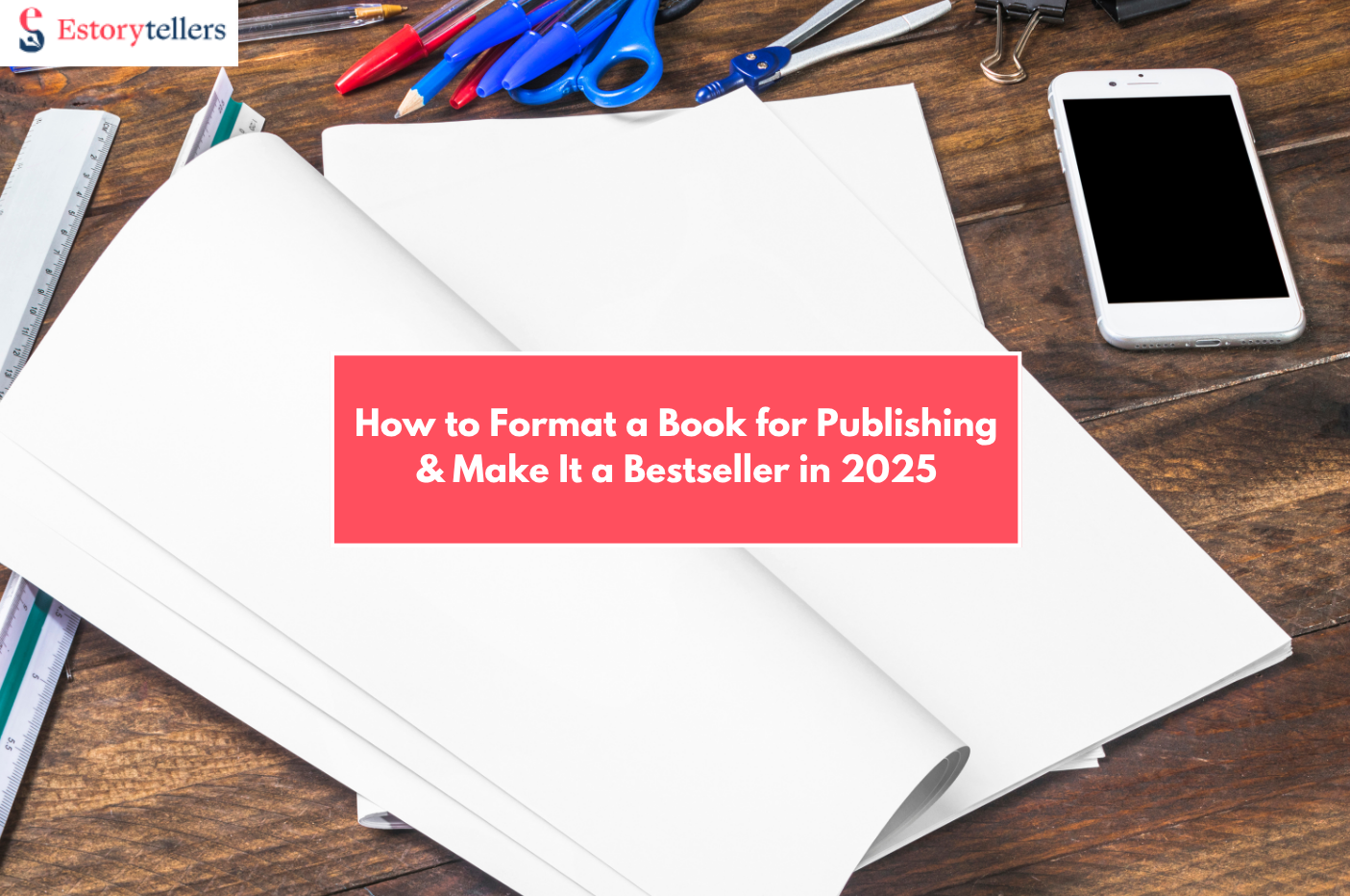
Formatting a book is a bit like preparing a meal for a guest. You’ve cooked up something great (your story), but now it’s time to plate it beautifully. Whether you’re self-publishing or preparing to query agents, formatting matters. It’s not just about aesthetics, it’s about clarity, flow, and professionalism.
This guide will walk you through everything you need to know about how to format a book for publishing, from page size and fonts to margins, headers, and even formatting for children’s books and comics. We’ll keep it simple and practical, and we’ll introduce you to Estorytellers, a service that makes the whole process easier when you’re ready for expert help.
Let’s start with why formatting matters:
And yes, even your favorite bestsellers went through careful formatting before making it to print or ebook.
You can format your book manually, or use software made specifically for authors. Here are your main options:
If this all sounds like a lot, don’t worry—Estorytellers helps you choose the best option and can handle all formatting for you, no matter your genre.
Our expert formatting gives your manuscript a professional layout for print and eBook platforms.
Format Your BookLet’s break this down step by step.
For printed books, common trim sizes include:
Set your document to the correct page size before formatting anything else.
Margins should typically be:
Gutter margins (extra space near the spine) are essential for print books. The thicker the book, the wider the gutter needs to be.
For most books, keep it classic:
Avoid funky fonts, odd sizes, or colored text—especially for fiction or nonfiction intended for traditional publishing or wide release.
Each chapter should start on a new page.
Pro tip: If you’re working on a novel, don’t forget to include scene breaks within chapters. You can use a centered symbol like *** or # between scenes.
We ensure perfect margins, spacing, chapter flow, and layout across all devices and formats.
Get Professional FormattingPage numbers usually go at the bottom center or top outer corners.
The front matter includes all the pages that come before Chapter 1:
Your formatting here should be centered, clean, and simple.
Your manuscript’s main body should have:
Double-check for style consistency: spelling (US vs. UK), punctuation marks, dialogue formatting, and bold/italics usage.
For comics, children’s books, or photo-heavy nonfiction, you’ll need:
Remember, images can shift during file export—preview carefully before finalizing.
The back matter helps wrap things up and connect with readers.
Think of this section as your “next step” moment with readers—what do you want them to do after finishing the last page?
When you’re done, save or export your book in the right file type:
Always review the exported file before uploading to a platform.
We clean up your file and give it a polished, publish-ready structure trusted by top platforms.
Fix My FormattingComic book formatting is more visual than textual. Estorytellers offers special comic formatting services to help you get the balance just right.
Little details can make or break a reader’s experience.
Our formatting services cover both print and digital—perfect alignment, font selection, TOC, and more.
Format for All PlatformsSure, you can do it yourself. But if formatting feels overwhelming—or you want a clean, industry-standard result—you may want help. That’s where Estorytellers shines.
They offer:
When you work with Estorytellers, you don’t just get a formatter. You get a guide who understands your genre, your audience, and your vision.
Formatting may seem like the boring part of writing a book—but it’s the finishing touch that makes your story feel real. It’s what turns your idea into a book that’s ready for the world.
If you’re not sure where to start—or just want to be sure it’s done right—Estorytellers is ready to help. They’ll handle the details while you stay focused on what you do best: telling stories.
So, go ahead. Format your book, polish your prose, and get ready to hit publish.
Your story deserves to be read. And it deserves to look its best.
Q: Do I need special formatting for Kindle?
Yes. Kindle has specific layout guidelines. It prefers reflowable text in EPUB format. Tools like Kindle Create help, or you can let a service like Estorytellers handle it.
Q: Can I format my own children’s book in Word?
You can, but Word doesn’t handle image-heavy layouts well. For best results, use InDesign or hire a formatter.
Q: How long does book formatting take?
DIY formatting can take a few days, especially if you’re new. A professional can usually finish it in under a week.
Q: Do traditional publishers require specific formatting?
Yes. Manuscripts for submissions typically need 1-inch margins, 12pt font, double spacing, and basic headers.
Q: Can I use templates?
Yes. Many platforms offer free templates. But be sure to customize and check for compatibility.
Collaborate with our team of highly skilled ghostwriters and editors to bring your concepts to life in the form of a compelling nonfiction book that earns a spot on the shelves.
From ghostwriting to publishing, printing, and marketing — we help you become the author you were meant to be.
📘 Ghostwriting | 🖨 Publishing & Printing | 📢 Book Marketing
✅ 100% Royalties | 📈 Amazon SEO | ✍ All Genres
Get Started Today