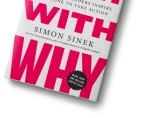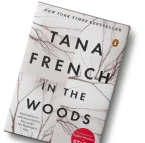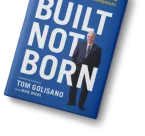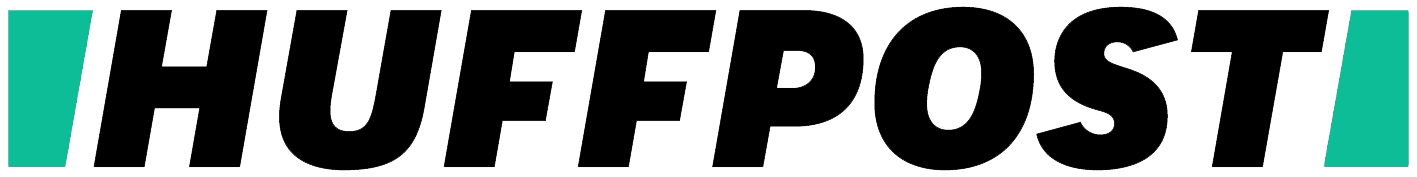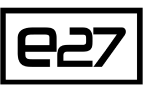Publishing on Amazon KDP in the USA works when you master six key areas: a clean KDP account setup, a credible Author Central & A+ presence, a realistic preorder and launch plan, smooth ingestion and Look Inside QA, reliable print proof checks, and policy-safe decisions to keep your book live. Many authors stumble on metadata errors, preorder timing, or POD variance. Estorytellers helps US authors navigate these challenges with a step-by-step readiness system, ensuring your Amazon KDP book publishing project launches smoothly, maximizes visibility, and protects royalties.
Prepared by Estorytellers, a US-focused publishing team with over 200 successful KDP launches across fiction and nonfiction. Our team includes a former retailer metadata lead and an ex-production QA manager. Every project uses our internal KDP Readiness Checklist and Ingestion QA sheet.
Publish on Amazon KDP with Ease
Estorytellers helps US authors write, format, and publish their books on Amazon KDP, giving you full control and maximum visibility.
Set Up Your KDP Account Without Roadblocks
The essentials
Correctly setting up your Amazon KDP account from the start is non-negotiable if you want smooth payouts and hassle-free book publishing on Amazon. Use your legal name for all banking and tax purposes; it must match exactly what the IRS and your bank have on file.
Complete the tax interview (W-9) carefully. Any mismatch in your Social Security number, EIN, or address can trigger delays or backup withholding. Add US bank account details and enable 2-step authentication (2FA) to secure your account.
If you plan to use an ISBN or publish under a publisher imprint, ensure your publisher/imprint name aligns with your ISBN registration. This prevents the need to edit your publisher info later, which can break metadata consistency across Amazon book publishing and your listings.
Additional tips for US-based authors:
- Keep scanned copies of your tax forms and bank documents handy for support tickets.
- Use a bank account that supports ACH transfers to avoid unsupported routing delays.
- If using a pen name publicly, ensure your legal name is strictly for backend, and the pen name is consistent on Author Central and product pages.
Common blockers & fixes
Most KDP account issues occur due to mismatched identity info or incomplete documentation. Common hurdles include:
- Name/address mismatch across tax and bank info → Solution: Triple-check IRS and bank records before entering data.
- Unsupported bank routing numbers → Solution: Use a traditional US bank or verified ACH routing.
- Lost 2FA device → Solution: Add a secondary phone/email backup method.
Quote: Account Ops Lead: “KDP friction comes from mismatched identities. Make every field match your tax/bank records.”
KDP Account Setup Checklist
| Step | Details | Notes/Tip |
| Legal Name | Use your legal name exactly as on tax documents | Prevent payout delays |
| Tax Interview | Complete W-9 accurately | Match US tax info |
| Banking | Add US bank details | Confirm routing & account number |
| 2-Step Auth | Enable 2FA; add backup methods | Prevent login lockouts |
| Imprint Naming | Align publisher info with ISBN | Avoid later edits |
| Support Docs | Keep tax, ID, and proof docs ready | Expedites verification |
Case Study: A US pen-name author experienced payout delays because their pen name and legal name didn’t match across KDP and tax forms. We synced the legal name for banking and tax purposes while keeping the pen name visible on Author Central. Payouts will be normalized in the next cycle, avoiding a multi-week revenue delay.
Global Distribution via KDP
We ensure your book reaches readers worldwide on Amazon while managing formatting, cover design, and metadata for KDP success.
Author Central & A+ Content That Builds Trust
Author Central
Claiming your Author Central page early is a critical step for book publishing by Amazon. This gives your book credibility and allows you to consolidate multiple pen names or listings.
Steps for US authors:
- Claim your author page and merge any duplicate pages.
- Add a professional headshot. Readers respond better to credible images.
- Include a bio that highlights expertise and background relevant to your genre.
- Link other pen names to the same page for series visibility and SEO benefit.
- Update your Amazon author profile with social links for discoverability and metadata enrichment.
Mini tip: A fully optimized Author Central page improves Amazon book publishing SEO organically and ensures your series, box sets, and individual books are visible to the right US audience.
Quality content that converts
A+ Content allows you to showcase your book professionally and boosts conversion. Best practices for US audiences:
- Include comparison charts to show book differences in a series or other related titles.
- Add feature cards highlighting awards, unique features, or supplemental content.
- Always include alt-text captions for accessibility—this is critical for US compliance with digital accessibility guidelines.
- Avoid embedding essential text in images; it is not machine-readable and harms discoverability on Amazon and search engines.
A+ Content Wireframe
| Module | Content | Notes/Tip |
| Hero Image | High-res cover or branding image | Avoid embedded text |
| Comparison Chart | Compare series or similar books | Alt-text-ready captions |
| Feature Cards | Highlight key book features | Add accessibility alt text |
| Editorial Reviews | Press blurbs or testimonials | Boost credibility & conversion |
| CTA Module | Link to Buy Now or Series | Ensure links work across markets |
Editorial Reviews & series linking
Editorial Reviews increase credibility. Add press quotes, blurbs, and endorsements. Ensure series linking and numbering is accurate so readers can move seamlessly from Book 1 to Book 2 or a box set.
Pro tips for US authors:
- Add Editorial Reviews in Author Central, not just product pages.
- Maintain consistent series titles and volume numbering across listings.
- Update series metadata whenever a new book is released to maintain internal linking.
Quote: Merchandising Editor: “Readers buy faster when who you are and what you promise are obvious.”
Author Testimonial: “Adding a comparison chart and Editorial Reviews lifted conversion without any ad spend.” Said a US NF Author
From Manuscript to Amazon Bestseller
We guide authors through every step of KDP publishing—from writing to formatting, cover design, and final launch.
Preorders & Launch Calendar You Can Actually Hit
eBook preorder basics
Uploading a placeholder manuscript on time is critical for a successful Amazon KDP book publishing launch. Meet all final-file deadlines to avoid penalties or preorder cancellations. Stabilize your metadata, including title, subtitle, BISAC categories, and Amazon browse node, before going live. This ensures consistent visibility across the Amazon book publishing center and prevents last-minute corrections that can block Look Inside previews or delay sales.
For US authors, Estorytellers recommends confirming all author information, series links, and ISBNs at least six weeks before preorder launch. Our team guides authors through metadata freezes, preventing mismatched titles or delayed royalties.
Print launch timing
KDP print preorders have format restrictions. Align your paperback or hardcover launch with your eBook release week to maximize early sales and reviews. Estorytellers works with authors to coordinate Author Central content so print listings reflect accurate series order and metadata.
For US-based authors, testing file propagation times and print proof logistics ahead of the launch ensures your book is ready for early buyers.
Guide For India-Based Authors: Amazon Kindle Book Publishing in India: Categories, Pricing, Royalties & POD
8-week launch rhythm (example)
Here is a practical 8-week launch calendar tailored for US authors publishing on Amazon KDP Book Publishing:
- T-8 weeks: Upload ARC-ready file; ensure Author Central and A+ content are live
- T-6 weeks: Lock your book description; seed editorial quotes; finalize categories and keywords
- T-2 weeks: Upload final files; place final proof order; sanity-check pages and cover wrap
Quote: Launch PM: “Protect deadlines with earlier internal cutoffs, retailer clocks won’t move for you.”
Preorder & Launch Calendar (8-Week Example)
| Week | Task | Owner | Pass/Fail Gate |
| T-8 | ARC-ready manuscript; Author Central & A+ live | Author/Publisher | QA Checklist Complete |
| T-6 | Lock description; seed editorial quotes; finalize categories/keywords | Marketing/Editorial | Metadata Freeze Confirmed |
| T-2 | Upload final files; place proof order; sanity-check pages | Production | Proof Sign-Off |
Case Study: Using Estorytellers’ launch calendar, a US fiction author froze metadata at T-6, avoiding a title/series mismatch that could have delayed Look Inside.
Maximize Your Amazon Royalties
Estorytellers helps authors set pricing, enroll in KDP Select, and implement strategies to boost sales and royalties on Amazon KDP.
Ingestion & Look Inside: Avoid the Blank Preview Trap
What triggers a re-review
Significant updates to manuscript files, descriptions, or categories can pause Look Inside temporarily. Estorytellers guides authors to plan changes in advance, minimizing downtime and ensuring consistent visibility for US buyers.
Preview QA
Verify table of contents, first pages, images, and mobile readability. Avoid bloated front matter that pushes the hook too far down. Test across Kindle devices and apps to ensure proper display.
Estorytellers provides an Ingestion QA Sheet to check both eBook and print-on-demand files, preventing broken links, missing TOC anchors, and preview issues.
Versioning discipline
Maintain a change log noting what was updated, why, and when. Apply one change at a time and wait for propagation. This approach prevents broken previews and ensures smooth ingestion.
Quote: Ingestion QA Manager: “One change at a time, stacked edits are how previews vanish.”
Author Testimonial: “Estorytellers’ QA sheet caught a missing TOC anchor that would have broken preview on phones.” Said a Thriller Author, NY
Print Proofs & POD Variance: What’s Normal, What’s Not
Expectable variance
Some variation is normal in KDP print proofs: minor trim shifts, slight grayscale tone differences, and occasional packaging dings on author copies.
When to open a ticket
Open a KDP support ticket if you notice:
- Banding in images or gradients
- Severe trim or alignment errors
- Color cast issues
Include photos and specs (trim, DPI, ICC profile) to ensure Amazon KDP book publishing support can resolve issues quickly. Estorytellers helps US authors document and submit clear evidence.
Proof workflow
Order proofs before author copies. Test a second batch after file tweaks and log all issues. Estorytellers maintains a Print Proof Log to track batch numbers, observed issues, and corrective actions, ensuring consistent print quality.
Quote: Print Production Lead: “Proof early and again after any layout change.”
Artifact (Boxed): Print Proof Log
- Batch/date
- Issue observed
- Action taken
- Reproof result
Case Study: Sophia Nguyen, a US nonfiction author, found light banding on her first KDP print proof. Estorytellers re-exported images with correct ICC profiles, ensured PDF/X compliance, and adjusted trim settings. Proof #2 was flawless, allowing a smooth launch with professional-quality copies and positive early reviews.
Policy Safety: Keep Your Book Live
Common policy triggers
Watch out for duplicate/compiled content, keyword stuffing, trademark misuse, and misleading metadata.
Pre-flight policy check
Verify rights, cite all sources/permissions, avoid brand names in titles/subtitles, and ensure keywords are relevant.
If you’re flagged
Provide file evidence (manuscript excerpts, licenses), list corrective steps, and escalate only after a specific denial.
Policy Pre-Flight & Appeal Kit
| Step | Action | Notes |
| Rights Verification | Confirm original content or licensed material | Include license copies |
| Metadata Check | Remove misleading keywords/titles | Prevent automatic takedowns |
| Trademark Review | Avoid brand terms in title/subtitle | Use policy-safe alternatives |
| Appeal Prep | Gather files, licenses, and change log | Calm, clear request to KDP supervisor |
| Submission | Send via KDP Contact form | Attach evidence for quick review |
Quote: Compliance Lead: “Your best appeal is proof like files, licenses, and a clear change log.”
Set Up Your KDP Preorders
Estorytellers helps US authors schedule preorders on Amazon KDP, creating buzz and capturing early reader interest before your official launch.
Conclusion
A smooth book publishing on Amazon requires precise planning and consistent execution. Establish your account correctly, build Author Central and A+ content that builds trust, stick to a launch calendar you can realistically hit, verify Look Inside after every update, proof print files carefully, and follow policy guidelines to prevent takedowns.
Working with Estorytellers ensures all these steps are handled efficiently. Using our checklists, wireframes, and QA tools, US authors can launch confidently, maximize early reviews, and protect their rights.
Book a 15-minute KDP Readiness Sprint with Estorytellers. We fill checklists, wire A+, map your 8-week calendar, and set QA gates so your preview and print proofs pass the first time.
Related Reads:
How to Plan Your Book Publishing Timeline in the USA 2025: ARCs, Preorders & Accessibility
Hire Book Publishing Experts in the USA 2025: Legal & Business Essentials
FAQs
How do I set up my KDP account correctly the first time?
Start with your legal name for banking and tax purposes, complete the W-9 tax interview, add US bank details, and enable 2-step authentication. Match any publisher or imprint info to your ISBN plan to avoid later edits. Estorytellers guides US authors through account setup, resolves common blockers, and ensures payouts and metadata are consistent.
What belongs on Author Central, and how do I design A+ Content that converts?
Claim your author page, merge duplicates, add a bio, a professional headshot, and link to other pen names. A+ content should include comparison charts, feature cards, alt-text captions, and Editorial Reviews. Estorytellers helps US authors design A+ modules and series linking that increase credibility and sales while complying with Amazon KDP guidelines.
When should I open preorders, and what deadlines matter?
Upload placeholder files on time and meet final-file deadlines to avoid penalties. Stabilize metadata like title, subtitle, categories, and keywords before going live. Plan print preorders to align with your eBook launch. Estorytellers provides US authors with an 8-week launch calendar to protect deadlines, coordinate metadata, and prevent title or series mismatches.
Why is my Look Inside missing or broken?
Look Inside can pause due to new files, major description changes, or category shifts. Verify your TOC, first pages, images, and mobile readability, avoiding front-matter bloat. Estorytellers uses an Ingestion QA Sheet to catch TOC anchors, images, and layout errors, ensuring US readers see accurate previews.
What print issues are normal with POD, and what should trigger a support ticket?
Minor trim shifts, slight grayscale tone differences, or occasional packaging dings are normal. Open a KDP ticket for banding, severe trim misalignment, or color cast issues. Include photos and specs. Estorytellers helps US authors document and submit proof issues efficiently, ensuring print quality meets expectations before the official launch.
How do I avoid policy violations or write an effective appeal?
Avoid duplicate content, keyword stuffing, trademark misuse, and misleading metadata. Verify rights and cite permissions. If flagged, provide file evidence, licenses, and a detailed change log. Estorytellers guides US authors through policy pre-flight checks and appeal drafting to maximize approval chances without risking account issues.